Easy UTM Tag Generator
Creating UTM tags doesn't have to be so complicated! This simple UTM link builder will help guide you through generating effective campaign URLs (even if you don't know anything about them).
Enter values below and the campaign URL will generate automatically. Click the links for a description of the field and examples.
-
Help
The URL of the page where traffic is being sent. Don't forget to include the
http://orhttps://protocol! -
Help
Used for identifying a specific promotion or campaign. This is found in Google Analytics with the dimension
Campaign.
Tip: Think about what you would call this effort if describing it to an acquaintance.
Examples: clearance sale, promo code, slogan -
Help
The "delivery method" of the campaign such as email, television, print, cost-per-click, etc. This is found in Google Analytics with the dimensions
MediumandSource/Medium.
Note: This parameter is how Google Analytics differentiates Paid vs. Non-Paid traffic. Using something like "banner" will show up as Non-Paid! Unless the banner placement is free, it is recommended to use one of the following: cpc, ppc, cpa, cpm, cpv, or cpp. These are the only mediums that Google Analytics detects as paid.
Examples: cpc, email, retargeting, display, tv -
Help
The source of the campaign such as a search engine, newsletter name, or referrer. This is found in Google Analytics with the dimension
SourceandSource/Medium.
Tip: Think about this like who gets credit for a good job? If you wanted to do it again this vendor is who you'd call.
Examples: google, facebook, newsletter 4, coupon, cbs -
Help
Used for differentiating ads/links that point to the same URL. This is found in Google Analytics with the dimension
Ad ContentunderAdvertising.
Examples: buffalo, ottawa, syracuse, logo link, text link, evening news, morning news, 300x250, 728x90
Options
Consistency is essential especially when working with a team. These options will help prevent inconsistencies across your campaign data.
Output
Enter data for the UTM link builder to generate results.
UTM Tags Explained
Below are frequently asked questions about UTM tags, campaign URLs, and query strings in general.
UTM Tag Quick Reference Infographic
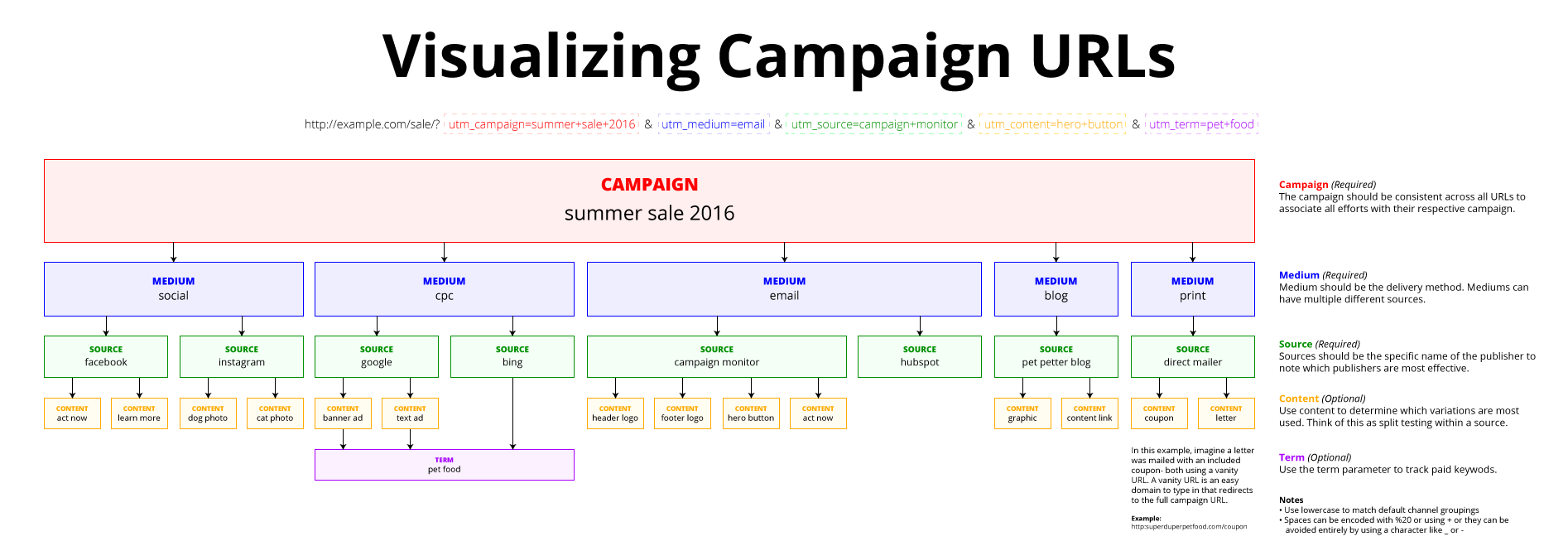
%20. Google Analytics will decode these strings, so in that example, the data will appear with a space. Google Analytics will also convert + symbols to spaces which is also much easier to read when managing UTM tagged URLs.